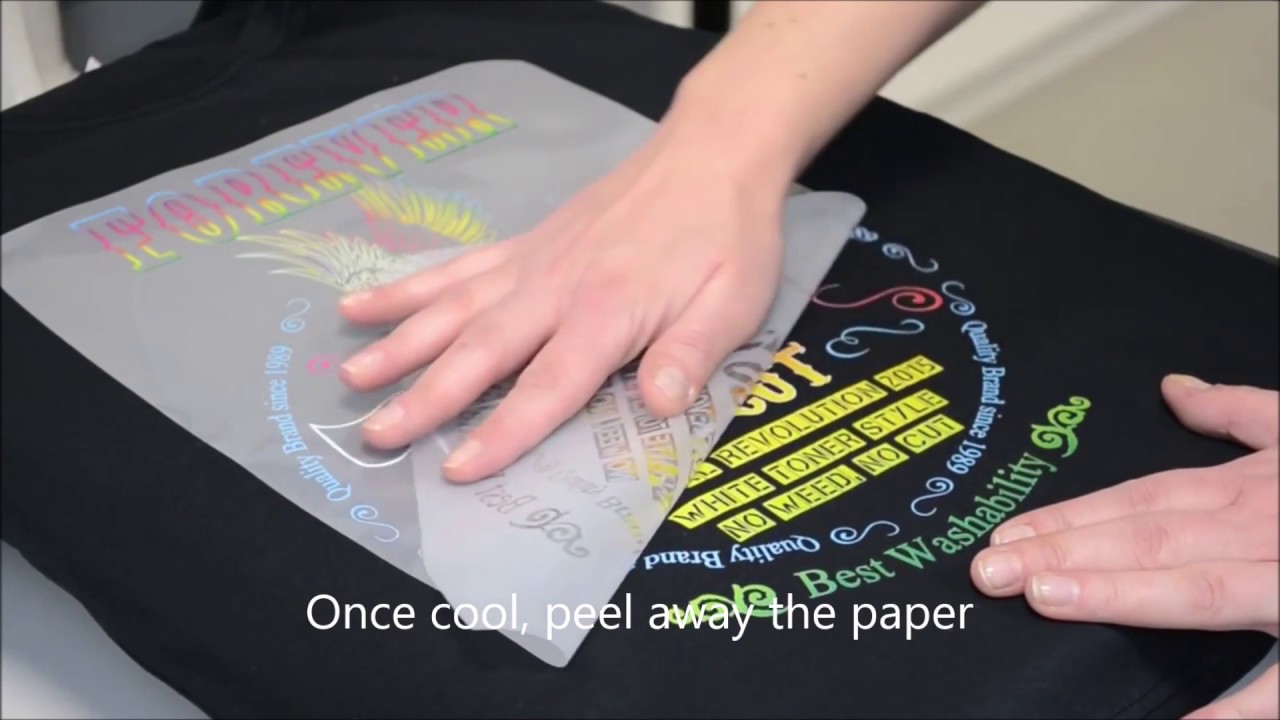How To Print Transfer Paper: A Complete Guide
Printing on transfer paper is a fantastic method for creating custom designs on various surfaces, including fabric, ceramics, and more. This guide will take you through the entire process of printing transfer paper, from selecting the right materials to the final application of your designs. Whether you're a beginner or an experienced crafter, understanding how to print transfer paper will elevate your creative projects.
Transfer printing has gained immense popularity due to its versatility and the personal touch it adds to products. With just a few tools and materials, you can transform plain items into unique pieces of art. In this article, we will explore the different types of transfer paper, the equipment needed, and step-by-step instructions on how to print transfer paper effectively.
By the end of this guide, you will be equipped with the knowledge to start your transfer printing journey. So, let's dive deeper into the art of printing on transfer paper and unleash your creativity!
Table of Contents
- 1. Types of Transfer Paper
- 2. Materials Needed for Printing
- 3. The Printing Process
- 4. Applying Transfer Paper to Surfaces
- 5. Tips and Tricks for Successful Transfer Printing
- 6. Common Mistakes to Avoid
- 7. Cleaning and Maintenance of Transfer Prints
- 8. Conclusion
1. Types of Transfer Paper
Before you start printing, it's essential to understand the different types of transfer paper available. Each type serves a unique purpose and is suited for specific materials. Here are the most common types:
- Inkjet Transfer Paper: Designed for inkjet printers, this paper is ideal for printing vibrant colors and detailed images. It works well on light-colored fabrics.
- Laser Transfer Paper: Compatible with laser printers, this type is known for its durability and ability to withstand multiple washes. It is suitable for both light and dark fabrics.
- Heat Transfer Vinyl (HTV): A different approach to transfer printing, HTV involves cutting designs from vinyl sheets and applying them with heat. This method is popular for creating custom clothing.
- Photo Transfer Paper: Specifically for photo printing, this paper allows you to transfer high-quality images onto various surfaces, including canvas and wood.
2. Materials Needed for Printing
To successfully print on transfer paper, you will need a few essential materials. Here’s what you should gather:
- Transfer paper (inkjet or laser, depending on your printer)
- Printer (inkjet or laser)
- Design software (e.g., Adobe Photoshop, CorelDRAW)
- Sewing scissors or craft knife
- Iron or heat press
- Blank fabric or item you want to print on
- Protective parchment paper (optional, for added protection during the heat application)
3. The Printing Process
3.1 Preparing Your Design
Start by creating or selecting your design. Use design software to adjust the size and orientation. Remember to mirror your design before printing, especially if you are using inkjet transfer paper.
3.2 Printing on Transfer Paper
Once your design is ready, load the transfer paper into your printer. Ensure you are using the correct settings for your printer type (inkjet or laser) and select the highest quality print option. Print a test page to check for any issues before proceeding with the actual transfer paper.
4. Applying Transfer Paper to Surfaces
After printing, it's time to transfer your design onto your chosen surface. Follow these steps:
- Preheat your iron or heat press according to the manufacturer's instructions.
- Position the printed transfer paper on the fabric with the design facing down.
- Cover the transfer paper with a protective parchment sheet to avoid direct contact with the heat source.
- Apply heat and pressure evenly for the recommended time (typically 10-30 seconds).
- Allow it to cool slightly before peeling off the backing paper.
5. Tips and Tricks for Successful Transfer Printing
Here are some valuable tips to ensure your transfer printing is successful:
- Always test on a scrap piece of fabric before applying the design to your final product.
- Use a heat press for consistent results, as it provides even heat and pressure.
- Be mindful of the fabric type; some materials may require different heat settings.
- Store your transfer paper in a cool, dry place to maintain its quality.
6. Common Mistakes to Avoid
Avoid these common pitfalls to ensure your transfer printing is a success:
- Not mirroring the design before printing.
- Using the wrong type of transfer paper for your printer.
- Applying insufficient heat or pressure during transfer.
- Ignoring the fabric care instructions after applying the transfer.
7. Cleaning and Maintenance of Transfer Prints
To prolong the life of your transfer prints, follow these maintenance tips:
- Wash printed items inside out in cold water to prevent fading.
- Avoid using bleach or harsh detergents that can damage the design.
- Air dry or tumble dry on low heat to maintain the integrity of the print.
8. Conclusion
In conclusion, printing on transfer paper is an enjoyable and creative process that allows you to personalize various items. By understanding the types of transfer paper, gathering the right materials, and following the outlined steps, you can achieve fantastic results. Remember to experiment and have fun with your designs!
We encourage you to leave a comment below if you have any questions or share your experiences with transfer printing. Don’t forget to explore more of our articles for additional tips and tricks!
Thank you for reading, and we look forward to seeing you back for more creative insights!
Article Recommendations
- How Did Rudolph The Red Nosed Reindeer Originated
- Dorgi
- How Many Seasons Is Steve On Shameless
- Finalists On Dancing With The Stars
- Gunsmoke Lijah
- Nigerian Actors Hollywood
- What Is Dont Worry Darling About
- Chuck Drummond Died
- Jason Momoa Amber Heard
- Kelsey Lawrence And Dabb Fan Bus Video